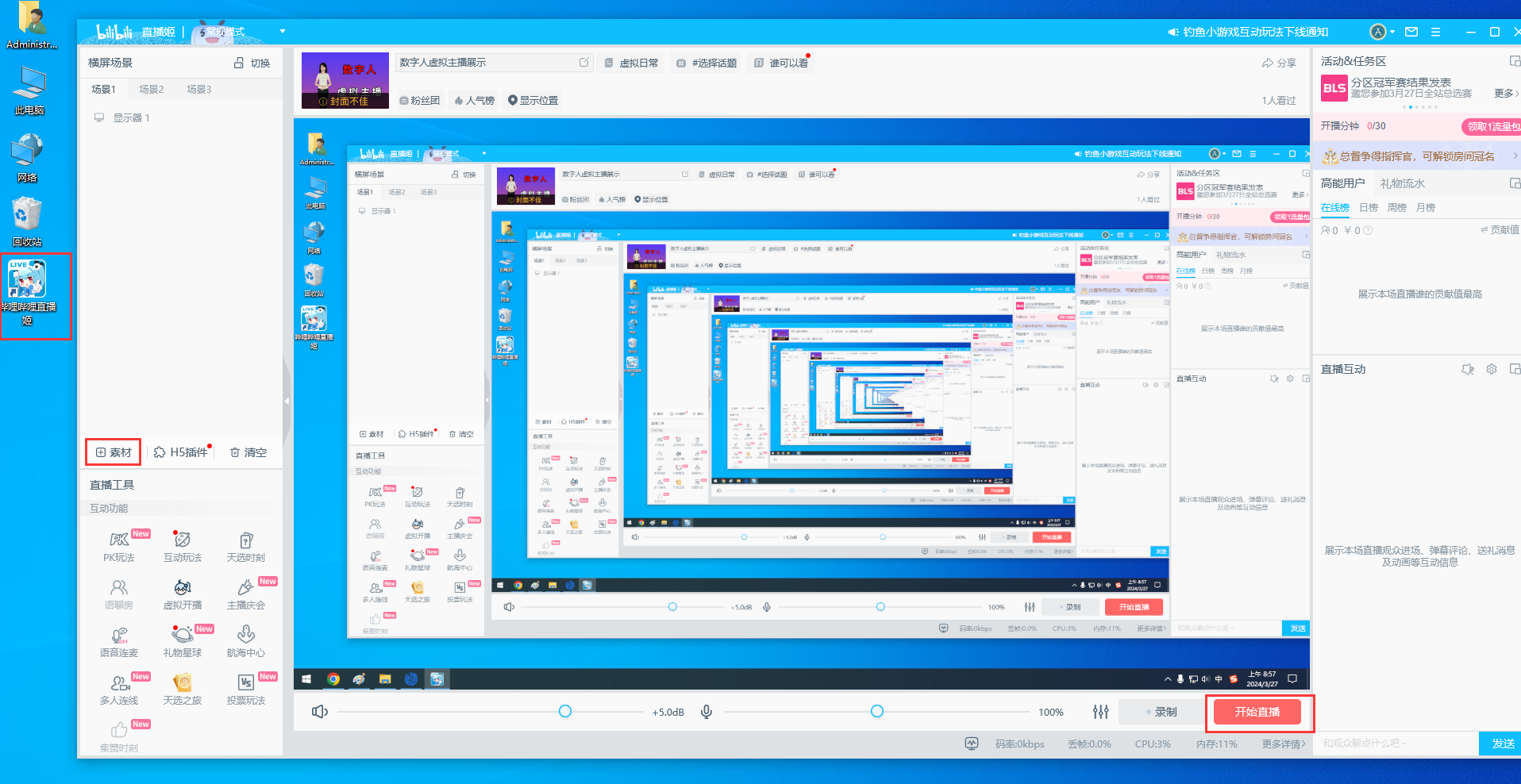首先申请直播创作者
打开bilibili【直播创作者服务中心】:https://open-live.bilibili.com/ 申请入驻开发者,注意看清楚不要选择【开放平台】或其它的,要选择【创作者服务中心】这一项,点击页面中间按钮【进入服务中心】,注册并登录账号。

填写个人信息提交审核,B站申请审核时间约2个工作日,审核通过后可在【个人资料】中获取access_key_id和access_key_secred。

然后在页面【我的项目】里点击【创建项目】新建一个项目,类型选择互动玩法,项目创建完成即可得到项目ID,

在B站主页-个人中心-我的直播间-开播设置>>https://link.bilibili.com/p/center/index#/my-room/start-live,点击【开始直播】生成身份码,

将准备好的以上4个参数:access_key_id、access_key_secred、项目ID、身份码,填入到nova数字人直播软件的设置中。
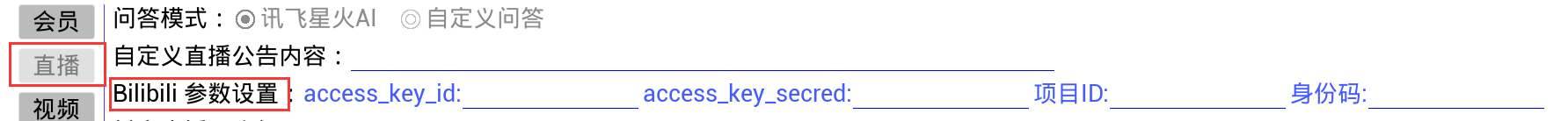
电脑端直播前还需要先安装哔哩哔哩直播姬https://live.bilibili.com/liveHime,登录哔哩哔哩直播姬,可以直接选择直播当前屏幕,也可以点击添加素材,选择窗口捕捉模式,窗口选择nova数字人软件窗口,然后点击开始直播按钮后粉丝才能看到Nova软件内直播内容。